Backup or not Backup – Here is the Question
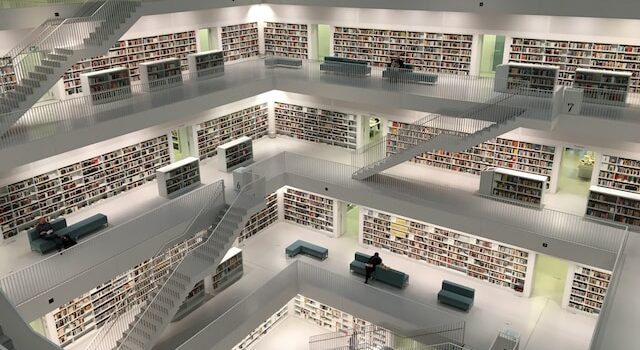
I got greatly tempted to paraphrase this most well known phrase of William Shakespeare in order to draw your attention to the extremely crucial and always front-page issue of safeguarding data!
As an afterthought, the existential connotations of the original, draw an almost equal parallelism to the life (and death) of an organization that can recover (or not) from the loss of its data.
Historical Background :

In the “Good”-old days of the Tape, which some of us still remember, backup was exactly that. A second (backup) copy of our data which was a “snapshot” of these (the data) at some point in time.
The system was in reality more complicated than that! We had to make several copies of the data in order to retain as many snapshots (incremental) of the data as needed. Furthermore several identical copies of the same snapshot had to be made in the well-established 3-copy strategy.
- 1 copy in the computer room,
- 1 in the corporate vault (drawer, cupboard, you name it) and
- one in a remote location (owner residence, bank vault, branch office, you name it).
Several variations of the above procedures exist.
The same procedures hold if you substituted the tapes with newer media, DVD’s, external drives, etc.

If some unhappy event happened, be it machine failure, human error, malicious action, physical disaster etc. we could potentially recover. The recovery would require ameliorating – fixing the destroyed part (hardware and/or software) and consequently bringing back – restoring – the data on the now working system.
One can immediately see the shortcomings of the above method.
- The creation of as many snapshots as possible required quite a bit of time as it was a sequential process.
- The problem was enhanced by the need to create multiple copies of the snapshots.
- Due to this a very limited number of snapshots could be actually made, hence
- Leaving a considerable amount of data that would need manually reinserting in the system – or lost forever
- Distributing the actual copies to the 3 locations creates logistical issues and can easily lead to omissions (accidental or not)
- The Restoration which consisted of the reverse process and posed similar, equally important challenges.
State of the Art :
Technological advances have benefited many areas ranging from our daily routines up to complex business processes like – guess – the backup!
Things are now quite simplified. Data now tend to be stored in independent “Storage Systems” or SAN’s! (One or more). Servers do not store data in internal Disks but access it from the Storage System through a high speed, low latency Network. (We wont get technical here)

Modern SAN units have considerable features that allow us to replace the legacy 3-tier process.
- Feature number 1. They are Fault resistant – They can tolerate multiple failures – Disk, Power Supply, Network etc.
- Feature number 2. They are self replicating – Snapshots of the data can be made and stored in the same storage unit. Restoration of a snapshot is instantaneous.
- Feature number 3. They can be mirrored! Replicated data can be stored in a similar sibling SAN. Now here we have 3 more sub-options. A. The duplicate SAN can reside in the same building as the original B. The duplicate unit can reside in a remote location (say regional office, owners residence etc.) C. The duplicate set of data can reside in a Cloud Providers infrastructure.
If one is paranoid about data safety all of the above can be implemented now creating a 4-tier backup hierarchy!
With the exception of 3C. Restoration is immediate (almost) at the click of a mouse. Cloud providers though also promise equally efficient restoration, which is to be always verified! Restoration speed is also extremely crucial in the e-commerce era, as delays are now measured in significant monetary losses.
Issues :
1. All 4 tiers are obviously not necessary for proper backup planning, with the exception of very large installations. Albeit a 3-tier, or a carefully planned 2-tier setup is a necessity!
2. The cost of the described backup systems is relatively steep, certainly compared to the old Tape-Units, even though the functionality and safety they offer is immense!
3. One can easily be tempted to rely on modern technology and cut more than one tier and remain with only one!
As an example one can rely on the resiliency and self replication of the modern storage systems and not provide for remote copies. Hardware failures happen in the best of systems though, not to mention more adverse situations (earthquakes, floods, prolonged power outages etc, etc, etc)
A second example, on the other side of the spectrum, is to rely solely on a cloud provider for your copies. How many times though some service provider has been attacked or has suspended your service due to false billing, idiotic technical issues, misunderstandings and the sort. (More on that in a next Article of ours)

Conclusion :
Advances in technology have made the backup and restore process faster, easier, flexible and more secure. A Backup System must be carefully designed and if so it will guarantee no loss of data.
Last but not least : Always check your restoration procedures! You want to make sure that data can indeed be retrieved, it is sound, that the exact process is absolutely clear and that it can be performed unambiguously and fast!
References/Links :
https://www.qnap.com/en/how-to/tutorial/article/qnap-es-nas-backup-using-veeam-backup-replication
https://www.qnap.com/en/software/snapshots
https://www.netapp.com/pdf.html?item=/media/17229-tr4015pdf.pdf
